
Suppliers with verified business licenses
 Audited Supplier
Audited Supplier | specification | ANBH-20 | ANBH-50 | ANBH-100 | ANBH-200 | ANBH-500 |
| Maximum | 20N.m | 50N.m | 100N.m | 200N.m | 500N.m |
| Minimum resolution | 0.001 | 0.001 | 0.001 | 0.01 | 0.01 |
| Accuracy | ± 1% | ||||
| Unit switch | N.m, Kgf.cm, Lbf.in | ||||
| power supply | Input: AC 220v Output: DC 12V | ||||
| Dimensions mm | 299 * 299 * 242 | 772 * 400 * 276 | 1142 * 553 * 360 | ||
| Operating temperature | 5 ºC ~ 35 ºC | ||||
| Transport temperature | -10 ºC ~ 60 ºC | ||||
| Relative humidity | 15% ~ 80% RH | ||||
| working environment | No vibrating sources and corrosive media around | ||||
| Weight (Kg) | 12 | 27 | 43 | ||








| 1 | Torque wrench tester | 1 set |
| 2 | Instructions | 1 serving |
| 3 | Adapter | See packing list |
| 4 | Power adapter 12V | 1 |
| 5 | Certificate of conformity and warranty card | 1 serving |
| 6 | Inspection certificate | 1 serving |
| 7 | Desiccant | 1 package |
Suppliers with verified business licenses
 Audited Supplier
Audited Supplier